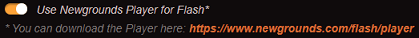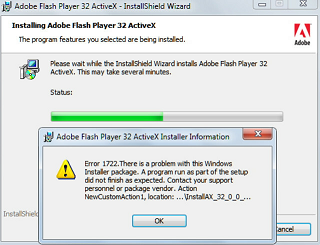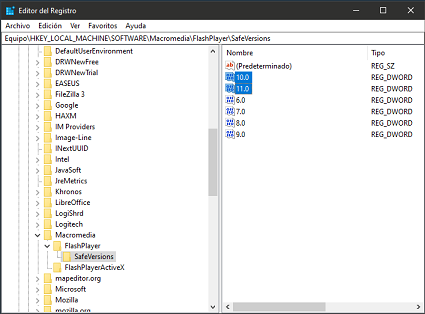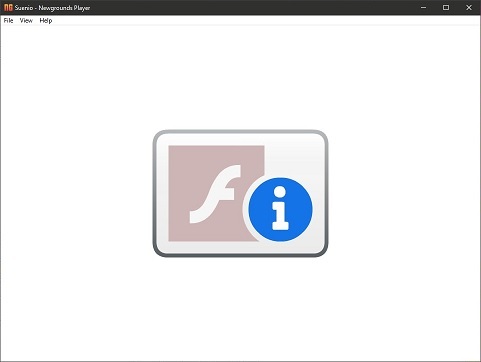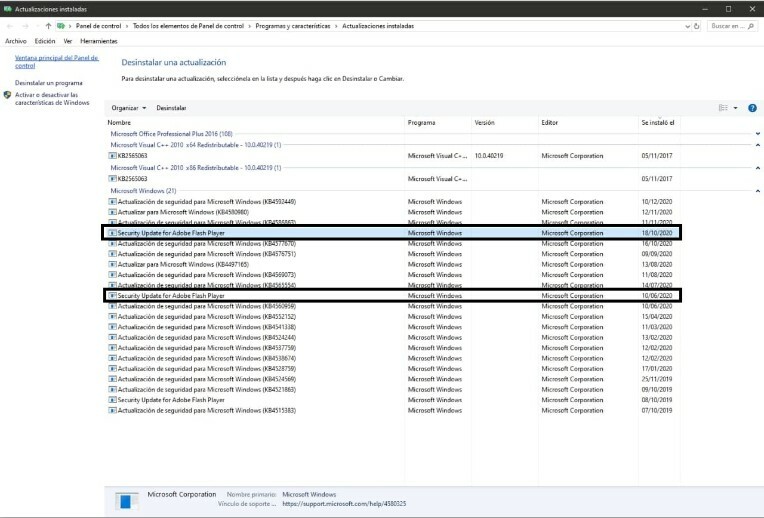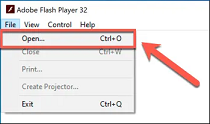📢 Newgrounds Player 1.0.7 is now out! Should fix most of problems in this guide. If does not work, try using Internet Explorer without uninstalling it. Check Flash Forwarder Tools if still doesn't work. I'll eventually finish that project because we still don't have a solution for not Windows users!
📢 I made Flash Forwarder Tools, an alternative to NG Flash Player for those who can't get Flash work! For Windows and MacOS. It's still in development and we will expect big changes on v2!
I personally can't recommend using the browser Flash plugins (Chrome/Firefox) anymore, it can be risky for your computer from now on. Use the Newgrounds Player instead! It works all the API functions, such as medals, saves, leaderboards... And don't forget to enable it on your Account Settings. If you need to play offline content, check the three first points on Extra Stuff at the end of the post.
If nothing here seems to work, read the comments! I'm trying to help people!
A BETTER SOLUTION
There's another workaround suggested by @dclxvi-satan and other guys on Twitter / Reddit. Tested it on my laptop (Flash Player version 32.0.0.445) and Newgrounds Player worked perfectly!
- Download this file and paste it on the following folders to bypass Flash's killswitch.
- The same file but in a zip: Just in case you have problems downloading it.
C:\Windows\SysWOW64\Macromed\Flash\mms.cfgC:\Windows\System32\Macromed\Flash\mms.cfgExtract the mms.cfg file to BOTH System32 AND SysWOW64 directories!
🐧 @NeonSpider shared where to place the mms.cfg on Linux. All details inside.
🦊 @APacehas also postedinstructions for Firefox users to enable Flash, including Mac users.
🤓 @Alexander auto-patching solution.
Enabling Flash after 12012021 https://ironrage.fandom.com/wiki/Enabling_Flash_after_12012021
For Browsers it would be:
%localappdata%\Google\Chrome\User Data\Default\Pepper Data\Shockwave Flash\System\mms.cfg%localappdata%\Microsoft\Edge\User Data\Default\Pepper Data\Shockwave Flash\System\mms.cfg
What's inside mms.cfg (UTF-8 encoding)?
EOLUninstallDisable=1DisableAnalytics=1SilentAutoUpdateEnable=0EnableAllowList=1AllowListPreview=1AutoUpdateDisable=1ErrorReportingEnable=1EnableInsecureActiveXNavigateToURL=1AllowListRootMovieOnly=1EnableInsecureLocalWithFileSystem=1EnableInsecureAllowListLocalPathMatching=1AllowListUrlPattern=*://*.newgrounds.comAllowListUrlPattern=*://*.ngads.comAllowListUrlPattern=*://*.ngfiles.comAllowListUrlPattern=*://*.ungrounded.netAllowListURLPattern=http://localhost/AllowListURLPattern=https://localhost/AllowListUrlPattern=blob:*
@spiele-umsonst made an interesting post about making flash files run again into software. Here's the post with some extra mms.cfg tricks.
🔰 How to Make Windows Show File Extensions
----------------
ERROR 1722. WHAT CAN I DO?!
What is this? Why is this even happening?
Alright, if I'm not wrong, this only happens on older Windows versions. If you are on Windows 8/10 this should not be happening. This problem seems to be happening because your computer does have a problem with your current Flash Player installation, probably because it's broken or not fully uninstalled. This Flash Player installation has nothing to do with the browser plugins.
What you need to do is simple, totally uninstall it. But how? Well, I can't tell because I didn't have this problem but I did a research on this error. Follow these steps and we MIGHT fix it. User @JustSimon23 confirmed this worked for him.
Try using the Adobe Flash Player Uninstaller (close everything and open as Administrator). Full instructions here.
Remove everything inside these folders (not the folder, just the content inside):
C:\Windows\SysWOW64\Macromed\Flash\C:\Windows\System32\Macromed\Flash\%appdata%\Adobe\Flash Player%appdata%\Macromedia\Flash Player
Restart your computer and try installing "install_flash_player_32_active_x.msi" (it's on your Newgrounds Player installation folder) again.
🔔 If it keeps failing, keep reading.
Right click on "install_flash_player_32_active_x.msi" and click uninstall. This step might do something.
Open Windows Registry (regedit) and delete the below keys if you find them:
Be sure to know what are you doing here!
HKEY_LOCAL_MACHINE\SOFTWARE\Macromedia\FlashPlayer\SafeVersions\"10.0"HKEY_LOCAL_MACHINE\SOFTWARE\Macromedia\FlashPlayer\SafeVersions\"11.0"
🔔 Some people deleted all the numbers in there and seemed to fix the problem but just delete these two and if the installation keeps failing, try deleting all of them.
Restart your computer and try installing install_flash_player_32_active_x.msi now. If fails, try compatibility mode (Right click → Properties → Compatibility tab).
I think at this point, it should be working. If it isn't, is your Windows up to date?
Please, share your experiences with this error guide as you will be helping others.
FlowKen9 says: To solve the error 1722 problem, you'll need 7zip installed for this (tried it with winrar, it don't do it). Navigate to C:\Program Files (x86)\newgrounds\newgrounds player, right click the .msi included, go to 7zip, open archive. scroll down until you see a data1.cab file, and drag that to your desktop. open the cab file, drag the file inside it to your desktop. Right click it, open properties, navigate to compatibility tab, checkmark the compatibility mode box, set the drop down menu to windows vista, click ok. Now you run the .exe file you took from the cab file, and there you go, Error 1722 problem SOLVED!!!!!
----------------
ORIGINAL BLOG ENTRY
Today I found out I couldn't play more Flash content even with the Newgrounds Player.
Did a little research on the forums and I wasn't the only one. So what's happening?!
During this year, Adobe or Microsoft (who tf cares) released some "security" updates through Windows Update. As far as I know, there are two updates which include something that makes Flash not load properly (image above).
What they basically did is check the Windows date value and block the content. That means that if you change your date to 2020 it will work again even with these security updates (because Flash shouldn't be dead by then).
BUT SONUCAIS I DO NOT WANT TO CHANGE THE DATE
EVERYTIME I WANT TO PLAY FLASH CONTENT! >:(
I told you already! Let's uninstall these updates!
Alternative: Or you can use RunAsDate (Run a program with the specified date/time)
Assuming you are on Win8/10, go toWindows Update → Update History → Uninstall Updates.
Uninstall the Security Updates for Adobe Flash Player one by one from most recent to older until it works. I had to uninstall two updates. When I found this problem I was on 32.0.0.445 (you can check this on NG Player by right clicking).
Uninstalling one update (October 2020) will downgrade to 32.0.0.387. Still didn't work.
Uninstalled one more update (June 2020). Now it's perfectly working on 32.0.0.330.
So yeah, the most stable version working seems to be 32.0.0.330.
Related: https://www.newgrounds.com/bbs/topic/1462600
----------------
EXTRA STUFF
Use this just in case you need it.
- Adobe Flash Player 32.0.0.465 (executable): Standalone version of Adobe Flash Player (final release). This is the most stable version but it can't create projectors. Can be used to play downloaded SWF files. Download for Linux and Macintosh.
- Adobe Flash Player 10.1.52.14 (executable): The latest version of Adobe Flash Player that enabled to create standalone (akaprojectors or executables) players without the original FLA. Go to File → Open and browse your SWF file.
- SUENIO direct SWF download: This is one game that does not work with Ruffle. Download the original SWF file for testing with the previous executables.
- Adobe Flash Player Uninstaller: Use this to uninstall (not pre-installed Windows/Edge/Internet Explorer) Flash Player.
- Adobe Flash Player 30.0.0.134 (Plug-In)+(Active-X)+(PPAPI): Released on July 10,2018. Use only if you really need it.
- /format/flash?emulate=flash: You can force Ruffle emulation by adding this at the end of any Flash submission.
- MDM Zinc 4.0.22 (DRM Free): This software died years ago but it's a great solution if you need to create executables for SWF games (also for Linux and Mac). This was used in games like Deadly 30 (Gonzossm).
- Support Ruffle: Ruffle is a Flash Player reimplementation for the web and desktop (emulator).
- All Adobe Flash Player versions: All found on Adobe's archive page.